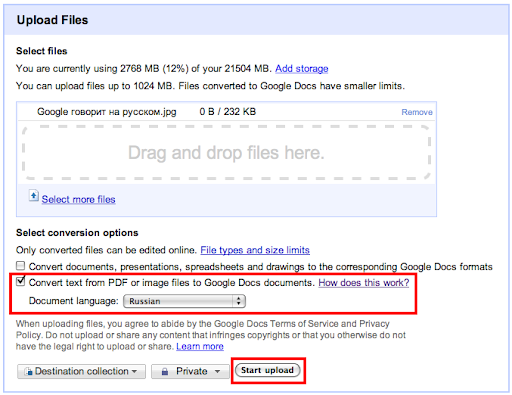Our Gone Google Story: Boise State University saves on IT costs and invests in academics
Posted:
Thursday, March 31, 2011
Editor’s Note: Recently we announced the winners of our global Gone Google ad contest. Today’s featured winner is Brian Bolt, Lead Systems Engineer at Boise State University in Boise, Idaho.
 Boise State University first looked at moving to Google Apps for Education in 2007. At the time, we were in the process of upgrading our email for employees and students from a system that had been in place since 1996. We realized that by choosing Google Apps for Education, Boise State could provide much more than a new email platform: an entire set of integrated, cutting edge communication and collaboration tools. And the huge cost savings would allow us to redirect scarce budget dollars and personnel away from email maintenance towards new technology initiatives that support our school.
Boise State University first looked at moving to Google Apps for Education in 2007. At the time, we were in the process of upgrading our email for employees and students from a system that had been in place since 1996. We realized that by choosing Google Apps for Education, Boise State could provide much more than a new email platform: an entire set of integrated, cutting edge communication and collaboration tools. And the huge cost savings would allow us to redirect scarce budget dollars and personnel away from email maintenance towards new technology initiatives that support our school.
We were proud to be the largest deployment of Google Apps for Education to students, faculty and staff when we moved to the cloud. Almost 20,000 student accounts and 3,000 faculty and staff accounts were migrated. Since then we’ve seen tremendous benefits. Every year, we save $147,000 in IT costs alone. This savings has allowed us to redeploy one and a half full-time employees to important technology projects that are core to our university. Our students and faculty alike have embraced Google Apps for Education. They are excited to use Docs and Google's other communication tools to easily share, research, and collaborate.
Boise State sees Google Apps as a great tool to help us in our commitment to academic excellence, public engagement, vibrant culture and exceptional research.

To lean more about Boise State's experience using Google Apps and the Apps Marketplace, join us for a webinar on April 7th at 11am PST
 Boise State University first looked at moving to Google Apps for Education in 2007. At the time, we were in the process of upgrading our email for employees and students from a system that had been in place since 1996. We realized that by choosing Google Apps for Education, Boise State could provide much more than a new email platform: an entire set of integrated, cutting edge communication and collaboration tools. And the huge cost savings would allow us to redirect scarce budget dollars and personnel away from email maintenance towards new technology initiatives that support our school.
Boise State University first looked at moving to Google Apps for Education in 2007. At the time, we were in the process of upgrading our email for employees and students from a system that had been in place since 1996. We realized that by choosing Google Apps for Education, Boise State could provide much more than a new email platform: an entire set of integrated, cutting edge communication and collaboration tools. And the huge cost savings would allow us to redirect scarce budget dollars and personnel away from email maintenance towards new technology initiatives that support our school.We were proud to be the largest deployment of Google Apps for Education to students, faculty and staff when we moved to the cloud. Almost 20,000 student accounts and 3,000 faculty and staff accounts were migrated. Since then we’ve seen tremendous benefits. Every year, we save $147,000 in IT costs alone. This savings has allowed us to redeploy one and a half full-time employees to important technology projects that are core to our university. Our students and faculty alike have embraced Google Apps for Education. They are excited to use Docs and Google's other communication tools to easily share, research, and collaborate.
Boise State sees Google Apps as a great tool to help us in our commitment to academic excellence, public engagement, vibrant culture and exceptional research.

To lean more about Boise State's experience using Google Apps and the Apps Marketplace, join us for a webinar on April 7th at 11am PST